Kickstarter for Dummies by Aimee Cebulski
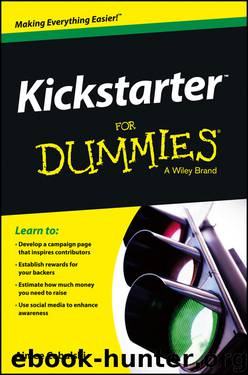
Author:Aimee Cebulski
Format: epub
Published: 0101-01-01T00:00:00+00:00
Figure 5-3: Choosing your Kickstarter category from the drop-down menu.
6. Fill out the Project Location box with your location or the location where the project will take place.
For example, if you’re shooting a movie on location, place the location here. If you’re designing a piece of technology in your home town, type that location.
7. Type in the number of days for your project in the box labeled Project Duration.
A 30–60 day window allows you more time to use public relations, social media, and events to spread the word if appropriate. (There’s more about using these tools to promote your campaign later in this book.)
8. Enter your funding goal as a dollar figure in the box labeled Funding Goal.
Figure 5-4 shows where you need to input the goal figure you calculated in Chapter 3. Remember that after you submit your project to Kickstarter, you cannot change this goal. Make sure your zeroes and decimals are all in the right places and that you’ve accounted for Kickstarter’s 5 percent fee as well as Amazon’s credit card processing fees. I cover checking all the details of your campaign later in this chapter.
That’s everything you need to include on the Basics tab. Click Preview in the upper-right of your dashboard to see how your entries will look on your Kickstarter campaign page.
Download
This site does not store any files on its server. We only index and link to content provided by other sites. Please contact the content providers to delete copyright contents if any and email us, we'll remove relevant links or contents immediately.
| Private Equity | Valuation |
| Venture Capital |
The Black Swan by Nassim Nicholas Taleb(7086)
Bad Blood by John Carreyrou(6597)
Pioneering Portfolio Management by David F. Swensen(6267)
Millionaire: The Philanderer, Gambler, and Duelist Who Invented Modern Finance by Janet Gleeson(4441)
Skin in the Game by Nassim Nicholas Taleb(4223)
The Money Culture by Michael Lewis(4168)
Bullshit Jobs by David Graeber(4161)
Skin in the Game: Hidden Asymmetries in Daily Life by Nassim Nicholas Taleb(3972)
The Wisdom of Finance by Mihir Desai(3714)
Blockchain Basics by Daniel Drescher(3564)
Liar's Poker by Michael Lewis(3429)
Fooled by Randomness: The Hidden Role of Chance in Life and in the Markets by Nassim Nicholas Taleb(3090)
Hands-On Machine Learning for Algorithmic Trading by Stefan Jansen(3061)
The Intelligent Investor by Benjamin Graham Jason Zweig(3026)
Mastering Bitcoin: Programming the Open Blockchain by Andreas M. Antonopoulos(3026)
The Power of Broke by Daymond John(2951)
Investing For Dummies by Eric Tyson(2931)
Market Wizards by Jack D. Schwager(2684)
You Are What You Risk by Michele Wucker(2676)
